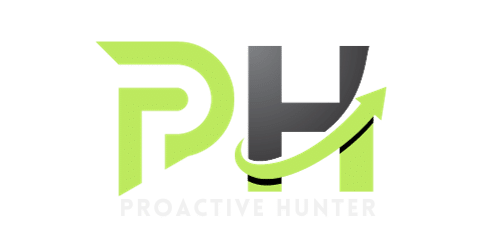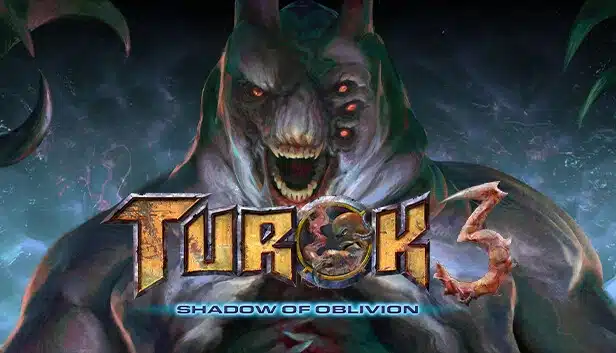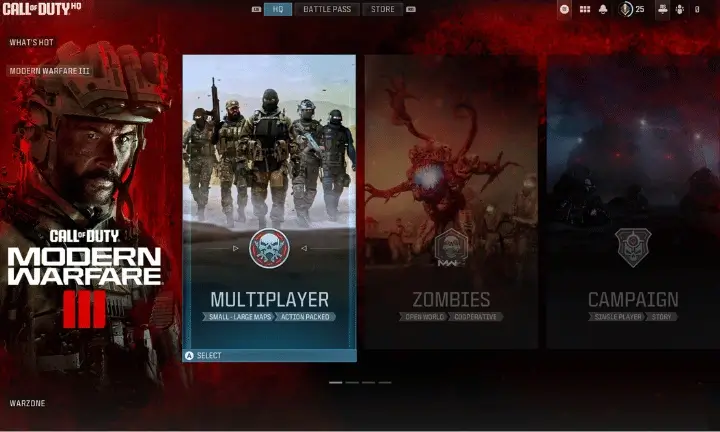If you are new to Halo Infinite, you might feel overwhelmed by the game’s vast open world, complex mechanics, and challenging enemies.
But don’t worry, this complete beginner guide will help you get started on your journey to save the galaxy as Master Chief.
In this guide, we’ll cover everything you need to know to get started with Halo Infinite and also provide some tips.
Understanding Halo Infinite
Halo Infinite is the latest entry in the popular Halo franchise, and it’s a game with a lot to offer.
If you are a longtime fan of the series or someone who’s never played a Halo game before, there’s a lot to enjoy here.
The Storyline
Halo Infinite takes place after the events of Halo 5: Guardians and sees the return of Master Chief as the main protagonist.
The game’s storyline revolves around the discovery of a new Halo ring, known as Zeta Halo, and the conflict that arises as a result.
The game’s campaign is split into missions, each of which has its own set of objectives and challenges.
Characters

Master Chief is, of course, the most well-known character in the Halo franchise, and he’s once again the main protagonist in Halo Infinite.
Several new characters play important roles in the game’s storyline.
These include the game’s main antagonist, Escharum, and a new AI companion for Master Chief, known as “the Weapon.”
Setting
It takes place on Zeta Halo, a massive ring-shaped structure that’s similar to the Halo rings featured in previous games in the series.
Zeta Halo is unique in that it’s an unfinished Halo ring, with several areas still under construction.
This provides an interesting setting for the game’s storyline, as players will explore both completed and unfinished areas of the ring.
Read Also: Minecraft: The Ultimate Guide for Beginners
System Requirements
| MINIMUM: | RECOMMENDED: |
| Requires a 64-bit processor and operating system | Requires a 64-bit processor and operating system |
| OS: Windows 10 RS5 x64 | OS: Windows 10 19H2 x64 |
| Processor: AMD Ryzen 5 1600 or Intel i5-4440 | Processor: AMD Ryzen 7 3700X or Intel i7-9700k |
| Memory: 8 GB RAM | Memory: 16 GB RAM |
| Graphics: AMD RX 570 or Nvidia GTX 1050 Ti | Graphics: Radeon RX 5700 XT or Nvidia RTX 2070 |
| DirectX: Version 12 | DirectX: Version 12 |
| Storage: 50 GB available space | Storage: 50 GB available space |
Get Ready to Start

Before you dive into the world of Halo Infinite, there are a few things you need to do to prepare yourself.
Game Installation
Firstly, you need to install the game on your device. It is available on Xbox Series X/S, Xbox One, and PC.
You can purchase it digitally from the Microsoft Store or Steam or buy a physical copy from your local retailer.
Make sure your device meets the minimum system requirements for the game to run smoothly.
Controls and Settings
Once you have installed the game, it’s important to familiarize yourself with the controls and settings.
Halo Infinite has a range of customizable settings, including graphics, audio, and gameplay.
You can adjust these settings to suit your preferences and make the game more enjoyable.
Here are some basic controls to get you started:
- Movement: Use the left joystick to move your character, and the right joystick to look around.
- Shooting: Press the right trigger to shoot your weapon.
- Melee: Press the right bumper to perform a melee attack.
- Grenades: Press the left bumper to throw a grenade.
- Sprint: Press and hold the left joystick to sprint.
- Jump: Press the A button to jump.
- Crouch: Press the B button to crouch.
Take some time to practice these controls in the game’s training mode before you start playing the campaign or multiplayer modes.
Gameplay Basics
Combat Techniques

Combat in Halo Infinite is fast-paced and intense. To survive, you need to master the following techniques:
- Strafing: Moving side to side while engaging in combat can make it harder for your enemies to hit you.
- Jumping: Jumping can help you dodge enemy fire and get a better vantage point.
- Melee Attacks: Melee attacks are a quick and effective way to take down enemies at close range.
- Grenades: Grenades can be used to clear out groups of enemies or flush them out of cover.
Weapons Guide
Halo Infinite features a variety of weapons that are divided into different categories, including:
- Assault Rifles: These weapons are effective at medium range and have a high rate of fire.
- Sniper Rifles: Sniper rifles are long-range weapons that can take out enemies from a distance.
- Shotguns: Shotguns are powerful at close range and can take out enemies with a single shot.
- Energy Weapons: Energy weapons are effective against shields and can be charged up for a more powerful shot.
Each weapon has its own strengths and weaknesses, so it is important to experiment with different weapons to find the ones that work best for you.
Armor Abilities
In game, you have access to a variety of armor abilities that can give you an edge in combat. These include:
- Grappleshot: The Grappleshot allows you to quickly move around the map and get to hard-to-reach places.
- Drop Wall: The Drop Wall creates a temporary shield that can protect you from enemy fire.
- Thruster Pack: The Thruster Pack allows you to quickly dodge enemy fire and get to cover.
Each armor ability has its own unique advantages, so it’s important to experiment with them to find the ones that work best for your playstyle.
Read Also: Pokemon Go Community: Complete Guidance with Event List
Multiplayer Mode
Halo Infinite’s multiplayer mode is the heart of the game, and it’s where you’ll likely spend most of your time.
Team Strategies
In team-based multiplayer modes, communication and coordination are key. Here are some tips to help your team succeed:
- Stick together: In most modes, it’s best to stay close to your teammates. This makes it easier to coordinate attacks and defend against enemy fire.
- Call out enemy positions: Use your microphone or the in-game chat to let your team know where enemies are located.
This can help your team stay aware of potential threats and plan their movements accordingly.
- Play to your strengths: Different players have different playstyles and skill sets.
If you are a good sniper, consider taking up a position on high ground to pick off enemies from a distance. If you are a skilled driver, hop into a vehicle and provide support to your team.
Map Familiarization
Knowing the layout of each map is critical to success in Halo Infinite’s multiplayer modes.
- Play through the campaign: The campaign mode can be a great way to get a feel for each map’s layout without the pressure of enemy fire.
Take your time and explore each area thoroughly.
- Play custom games: Custom games allow you to set up matches with specific rules and map rotations.
It can be a great way to practice on specific maps and get a feel for how different game modes play out.
- Study the map: Take some time to study each map’s layout and memorize key locations, such as weapon spawns, power-ups, and high-traffic areas.
This can help you anticipate enemy movements and plan your own attacks.
Advanced Tactics
Mastering the Campaign
Use Your Scanner Upgrade
As you progress through the campaign, you’ll come across scanner upgrades that allow you to detect hidden enemies and objects.
Make sure to use them to your advantage, as they can help you spot threats before they become a problem.
Experiment With Weapons
Halo Infinite offers a wide range of weapons, each with their own strengths and weaknesses.
Try out different weapons to find ones that suit your playstyle and the situation you are in.
Use the Grappleshot
The grappleshot is a powerful tool that can help you quickly traverse the game’s environments and gain the high ground in combat.
Make sure to use it often to gain a tactical advantage.
Competitive Play Tips
Master the Basics
Before you dive into competitive play, make sure you have a solid understanding of the game’s mechanics.
Practice your movement, aiming, and weapon switching to improve your overall skill level.
Communicate with your team
Communication is key in competitive play. Make sure to use your microphone or the game’s built-in communication tools to coordinate with your teammates and call out enemy positions.
Learn the maps
Knowing the ins and outs of each map can give you a significant advantage in competitive play.
Take the time to explore each map and learn the best routes, hiding spots, and power weapon locations.
By mastering these advanced tactics, you’ll be well on your way to becoming a Halo Infinite pro. Keep practicing, stay focused, and remember to have fun!
Community Involvement
As a beginner, you may want to join the game’s community to learn more about the game, improve your skills, and interact with other players.
Joining Clans
Joining a clan is a great way to connect with other players who share your interests.
Clans are groups of players who play together regularly and often have their own Discord server or other communication platform.
You can find clans by searching online forums, Reddit, or by asking other players in the game.
When looking for a clan, consider the following factors:
- Playstyle: Make sure the clan’s playstyle matches your own. Some clans focus on casual play, while others are more competitive.
- Time commitment: Some clans require members to play a certain number of hours per week. Make sure you can commit to the time requirements before joining.
- Culture: Look for a clan that has a positive and supportive culture. You want to be part of a community that encourages growth and learning.
Participating in Tournaments
If you are looking for a more competitive experience, consider participating in tournaments.
Tournaments are organized events where players compete against each other for prizes. You can find tournaments by searching online or by asking other players in the game.
Before participating in a tournament, make sure you meet the eligibility requirements and have the necessary equipment.
You may need to have a certain rank or be a member of a certain clan to participate.
You will also need a stable internet connection and a headset to communicate with your team.
When participating in a tournament, remember to:
- Make sure you understand the rules of the tournament before participating. Breaking the rules can result in disqualification.
- Communication is key in Halo Infinite. Make sure you have a clear and effective way to communicate with your team.
- Practice with your team before the tournament to improve your teamwork and strategy.
Frequently Asked Questions
How do I play Halo Infinite on PC?
To play game on PC, you need to have a Microsoft account and download the game from the Microsoft Store or Steam.
Once you have installed the game, you can launch it and start playing. It is recommended that you have a computer with at least an Intel i5 processor, 8GB of RAM, and a dedicated graphics card to run the game smoothly.
What is the best beginner weapon in Halo Infinite?
The best beginner weapon in game is the AR (Assault Rifle). It is a versatile and easy-to-use weapon that is effective at close to medium range.
It has a high rate of fire, making it easy to hit targets, especially when you are just starting out.
Additionally, the AR is a common weapon that is easy to find on the battlefield.
Is Halo Infinite difficult for beginners?
Halo Infinite can be challenging for beginners, especially if you are new to the Halo franchise.
The game offers four difficulty levels, with Normal being recommended for first-time players. It is easy to die in the game, so you need to be careful and use cover to avoid enemy fire.
The game also offers a lot of tools and features that can help you succeed, such as the Scanner Upgrade, Grappleshot, and Fast Travel FOBs.
What is the Halo Infinite FOB?
The Halo Infinite FOB (Forward Operating Base) is a fast travel point that you can use to quickly move around the game world.
You can unlock FOBs by completing certain objectives and missions in the game.
Once unlocked, you can use them to travel to different areas of the map quickly, saving time and avoiding unnecessary backtracking.
Can I start with Halo Infinite or should I play the previous games first?
You can start with Halo Infinite even if you have not played the previous games in the series.
The game offers a standalone story that can be enjoyed on its own, without any prior knowledge of the Halo universe.
If you want to learn more about the backstory and lore of the Halo franchise, you can play the previous games or read the books and comics that are available.