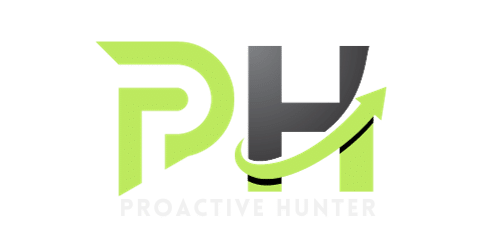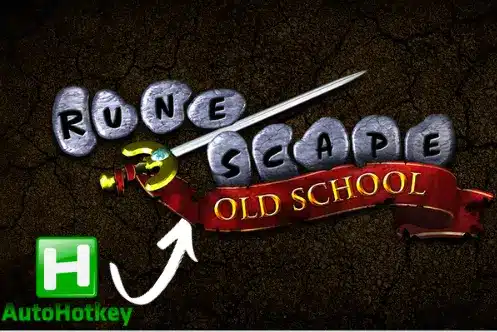What is meant by OSRS AHK?
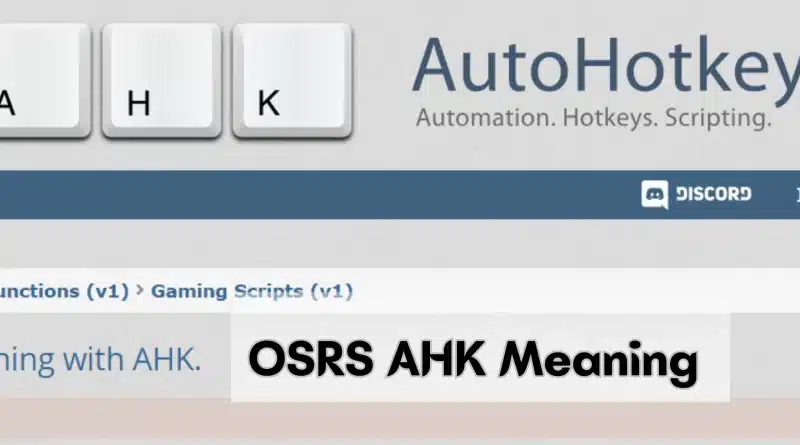
If you play Old School Runes cape (OSRS) frequently, you may have heard the term “OSRS AHK” and wondered what it meant.
AutoHotkey (AHK) is a program that allows users to automate mouse and keyboard actions in Old School Run escape (OSRS).
While some players use AHK to enhance their gaming experience, others have raised concerns about its use in the game.
One of the main issues with AHK is that it can be used to perform actions that would otherwise be difficult or impossible to do manually.
For example, players can use AHK to automate certain actions, such as switching between weapons or casting spells, which can give them an unfair advantage over other players.
Another concern is that AHK can be used to create scripts that allow players to perform multiple actions with a single keystroke.
This can be particularly problematic in PVP combat, where a player with an AHK script can quickly switch between weapons and cast spells, making it difficult for their opponent to keep up.
It is important to note that the use of AHK is against the game’s rules, and players who are caught using it can be banned from the game.
While AHK can be a useful tool for automating tasks in OSRS, its use has been a subject of controversy in the game’s community.
Whether or not you choose to use AHK is ultimately up to you, but it is important to be aware of the potential risks and consequences of doing so.
What is AHK and what does 1:1 mean?
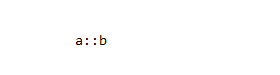
A scripting tool called AutoHotkey (AHK) can be used to automate Windows tasks.
It lets you write scripts to automate repetitive operations, like hitting a key combination or typing a sentence.
You may save time and effort by using AHK to write basic or sophisticated scripts.
The term “1:1” is often used in the context of AHK scripts. It refers to the concept of “one keystroke for one action”.
This implies that a single in-game action will be triggered by each click or keystroke.
The F1 key will execute all of those tasks in order each time it is pressed if it is bound to move the mouse, right-click, move again, and left-click.
Read Also: AMD Ryzen Z1 Powered Mini-PC
The Role of AutoHotKey

An effective scripting language called AutoHotKey (AHK) can be used to automate operations in Old School RuneScape (OSRS).
Custom scripts made with AHK can automate combat sequences, skill training, and repetitive operations to help you play more efficiently.
You can write scripts with AHK that are activated by a single hotkey or a combination of hotkeys.
These scripts are capable of a great deal of different tasks, such moving the mouse cursor, sending keystrokes to the game, and clicking on a certain spot on the screen.
The ability to play OSRS more faster is one of the key advantages of adopting AHK.
Another advantage of using AHK is that it can help reduce the risk of repetitive strain injuries (RSI) caused by prolonged gameplay.
By automating repetitive tasks, you can give your hands, fingers a break, and reduce the strain on your muscles and tendons.
It is important to note that using AHK in OSRS is a controversial topic.
It is important to use AHK responsibly and avoid using scripts that automate tasks that would normally require manual input.
AHK can be a useful tool for improving your gameplay in OSRS, but it should be used with caution and responsibility.
Impact on Gameplay
Your gameplay experience in Old School RuneScape (OSRS) can be greatly impacted by the use of AutoHotkey (AHK) scripts.
By automating repetitive actions like clicking, dropping, and changing gears, AHK scripts free up your time so you may concentrate on other game-related activities.
You can advance more quickly in the long run by doing this and saving time and energy.
It’s crucial to remember that using AHK scripts carries some risk.
Although using AHK scripts to give yourself an unfair advantage over other players is considered cheating and might result in a suspension, it is not against the game’s rules per se.
To avoid getting banned, it’s recommended that you only use AHK scripts that follow the game’s rules and do not give you an unfair advantage.
This means that your scripts should not automate actions that require skill or timing, such as combat or prayer switching.
It is also important to note that using AHK scripts is not a substitute for learning how to play the game properly and developing your own skills.
Alternatives to OSRS AHK
If you are looking for alternatives to OSRS AHK, you have a few options to consider.
Mouse Keys
Mouse Keys is a built-in Windows feature that allows you to control your mouse cursor using the number pad on your keyboard.
This feature can be used to automate simple tasks like dropping items, banking, and more.
To enable Mouse Keys, go to
- Control Panel
- Ease of Access
- Ease of Access Center
- Make the mouse easier to use
- Set up Mouse Keys.
Third-Party Software
There are varieties of third-party software programs available that can be used to automate tasks in Old School Run escape.
Some popular options include Auto It, Pulover’s Macro Creator, and TinyTask .
These programs allow you to record and play back mouse and keyboard actions, making it easy to automate repetitive tasks.
In-Game Macros
Some players use in-game macros to automate tasks in Old School RuneScape.
While these macros are limited in functionality, they can still be useful for automating simple tasks like dropping items, banking, and more.
To create an in-game macro, go to Options > Controls > Edit Mode > Create New Custom Setup. From there, you can assign keystrokes to specific actions.
Wrapping Up
OSRS AHK is an automated tool that can help streamline your gaming experience and take your gameplay to the next level.
With the help of custom scripts created using AHK, you can automate repetitive actions, combat sequences, and skill training.
As we have seen, 1:1 refers to the fact that every time you click a key that you have bound to an action, it can only do one action.
This means that you cannot bind one hotkey to a mouse move AND a mouse click.
It is important to note that while using AHK can make your gameplay more efficient and enjoyable, it is important to use it responsibly and within the game’s rules and guidelines.
Using AHK to gain an unfair advantage over other players or to automate actions that are not allowed by the game can result in consequences such as bans or account suspensions.