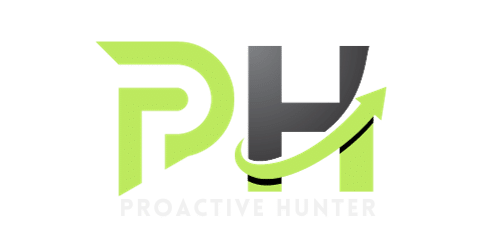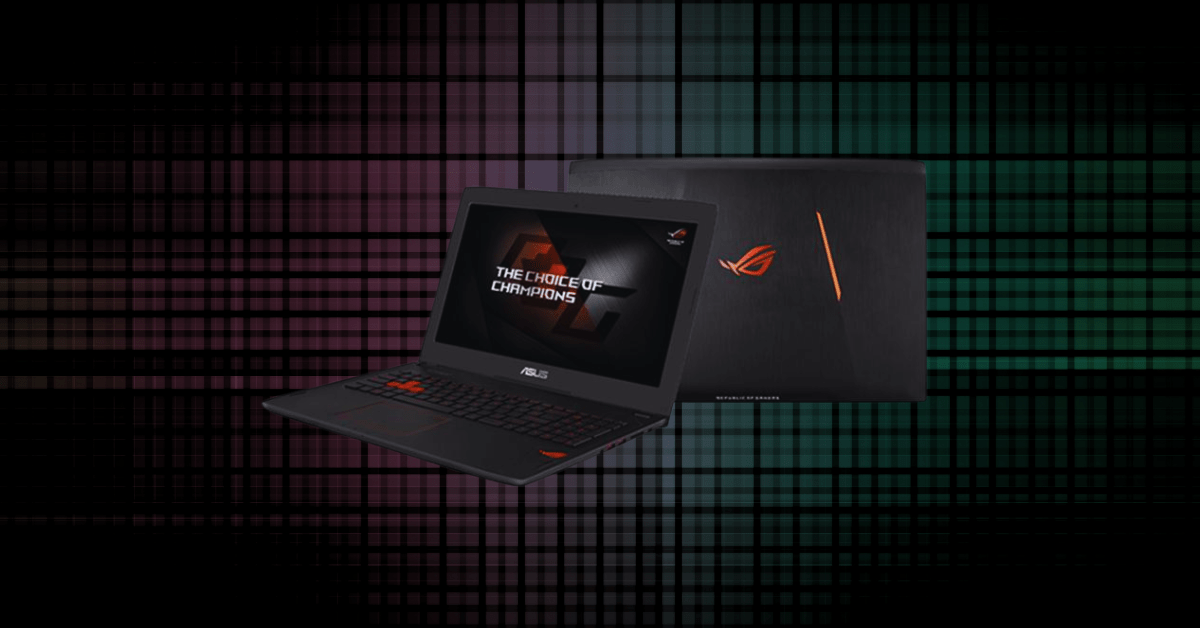Are you in the market for a new laptop that offers premium features without breaking the bank?
The Lenovo IdeaPad 720S may be just what you’re looking for.
This 14-inch notebook boasts a sleek and stylish design, with a slim aluminum case that gives it a premium look and feel.
But is the Lenovo IdeaPad 720S the right laptop for you?
Let’s take a closer look.
Lenovo IdeaPad 720s Price
| Image | Product | Features | Price |
Our Pick1  | Lenovo IdeaPad 720s | Slim and Stylish Design |
Pros & Cons
Lenovo IdeaPad 720s: Specifications
| Specs | Details |
| Processor | Up to the latest Intel® Core™ i7 Processor |
| Operating System | Windows 10 Home |
| Display | 14-inch up to FHD (1920×1080) IPS |
| Webcam/ Microphone | HD Fixed Focus CMOS camera / Array microphone |
| Graphics | Up to NVIDIA GeForce 940MX |
| Memory | Up 16 GB DDR4 |
| Storage | 1TB PCIe SSD |
| Battery Life | 8 hours by 1080p HD playback |
| Audio | JBL speakers with Dolby Atmos |
| Dimensions | 320.7mm x 222.8mm x 15.9mm |
| Weight | 1.55kg |
| Connectivity Ports | 2x USB 3.0, 1xType-C (DP + PD+ Thurderbolt) 1xType-C(PD+USB3.0), always-on charging |
| WiFi / BT | 2×2 AC +BT4.1 / 1×1 AC+ BT4.1 |
Lenovo IdeaPad 720s Design and Build
The Lenovo IdeaPad 720s has a sleek and modern design that makes it stand out from other laptops in its price range.
The laptop has a slim profile and is lightweight, making it easy to carry around with you wherever you go. It is your lightweight laptop on the go.
The IdeaPad 720s has an all-metal chassis that gives it a premium look and feel.
The laptop is available in two colors: platinum silver and champagne gold. The silver model has a brushed metal finish, while the gold model has a polished metal finish.
The laptop’s lid has a subtle Lenovo logo in the corner, and the bottom of the laptop has a large air vent for cooling.
The laptop’s keyboard is backlit and has a comfortable layout with plenty of space between the keys.
The keys have a good amount of travel and feedback, making typing a pleasure. The touchpad is large and responsive, with support for multi-touch gestures.
Lenovo IdeaPad 720s Display Quality

The Lenovo IdeaPad 720s has 14 inches top notch display. It feature a Full HD IPS display with a resolution of 1920 x 1080 pixels.
The display quality is one of the standout features of this laptop.
The IPS panel provides vibrant colors and excellent viewing angles, making it easy to share your screen with others.
The anti-glare coating helps reduce reflections and eye strain, making it comfortable to use for extended periods.
The brightness levels are impressive, with the 14-inch display reaching a maximum brightness of 300 nits and the 13.3-inch model reaching a maximum of 280 nits.
This makes it easy to use the laptop in bright environments such as outdoor cafes or parks.
Lenovo IdeaPad 720s Ram and Storage
The Lenovo IdeaPad 720s comes with 16GB of DDR4 RAM, which is more than enough for most users.
The RAM is soldered onto the motherboard and cannot be upgraded, so it’s important to choose the right amount of RAM when purchasing the laptop.
In terms of storage, the IdeaPad 720s comes with 1TB PCIe solid-state drive (SSD).
The SSD is faster and more reliable than a traditional hard drive, which means faster boot times, faster application load times, and better overall performance.
However, the storage capacity may not be enough for users with large media libraries or those who need to store large files.
If you need more storage, you can always use an external hard drive or invest in a cloud storage solution.
The IdeaPad 720s also has a microSD card reader, which can be used to expand the storage capacity.
Lenovo IdeaPad 720s Keyboard and Touchpad

The Lenovo IdeaPad 720S features a backlit keyboard that is comfortable to type on with a good amount of key travel.
The keys are well-spaced and have a good tactile feel. The keyboard is also spill-resistant, which is a nice feature to have for those who tend to be accident-prone.
The touchpad is responsive and accurate, but it may feel a bit small for some users.
It supports multi-touch gestures, such as pinch-to-zoom and two-finger scrolling, and it has a smooth surface that makes it easy to use.
However, some users may find the touchpad to be a bit too sensitive, which can lead to accidental clicks.
Lenovo IdeaPad 720s Connectivity and Ports

With the Lenovo IdeaPad laptop you will get the following connecting I/O ports.
| Port Type | Number |
| USB 3.0 | 2 |
| USB-C (DP + PD+ Thurderbolt) | 1 |
| USB-C (PD+USB3.0) | 1 |
| HDMI | 1 |
| Headphone Jack | 1 |
| SD Card Reader | 1 |
Battery Life
The Lenovo IdeaPad 720s boasts a big battery that provides good battery life.
The battery life varies depending on the usage, but generally, you can expect to get around 8-10 hours of battery life on a single charge.
If you are using the laptop for basic tasks like browsing the web, checking emails, and using office applications, you can expect to get closer to 8 hours of battery life.
However, if you are using the laptop for more demanding tasks like gaming or video editing, you may get closer to 8 hours of battery life.
The laptop also comes with a Rapid Charge feature, which allows you to charge the battery up to 80% in just one hour.
This is a great feature if you are in a hurry and need to charge your laptop quickly.
Software and Features
The Lenovo IdeaPad 720S comes with Windows 10 Home pre-installed, providing a familiar and easy-to-use interface.
Lenovo also includes a few of their own software programs, such as Lenovo Vantage and Lenovo App Explorer.
Lenovo Vantage is a useful program that allows you to check for system updates, customize settings, and run hardware scans.
It also includes a feature called “Lenovo App Explorer” that allows you to easily install popular apps such as Spotify, Skype, and Dropbox.
One of the standout features of the IdeaPad 720S is its fingerprint reader, which allows you to log in to your computer with just a touch.
The fingerprint reader is located on the right side of the palm rest and works quickly and accurately.
The laptop also comes with a few other useful features, such as a backlit keyboard and a privacy shutter for the webcam.
The backlit keyboard is helpful for typing in dimly lit environments, while the privacy shutter allows you to physically cover the webcam when not in use.
Performance and Speed
Processor
The Intel i7, is a more powerful quad-core processor with a base clock speed of 1.8 GHz and a turbo boost of up to 4.0 GHz.
It is a better choice for users who need more processing power for demanding applications like video editing or gaming.
RAM
The IdeaPad 720s comes with 16GB of DDR4 RAM, depending on the model you choose.
This is more than enough for most users, and it allows for smooth multitasking and quick application launches.
Graphics
However, if you plan on using your laptop for gaming or other graphics-intensive tasks, the IdeaPad 720s with the NVIDIA GeForce 940MX graphics card is a great choice.
This card offers significantly better performance and can handle most modern games at medium to high settings.
Conclusion
The Lenovo IdeaPad 720S is a solid all-around laptop that offers premium looks and high-performance at a reasonable price.
The laptop is well-suited for office use, with its powerful Intel Core i7 processor, ample storage, and up to 16 GB memory.
Users can effortlessly manage large data sets, run complex simulations, or handle multi-tasking with several intensive applications running simultaneously.
The Lenovo IdeaPad 720S is a great choice for those looking for a high-performance laptop that is also highly portable and stylish.