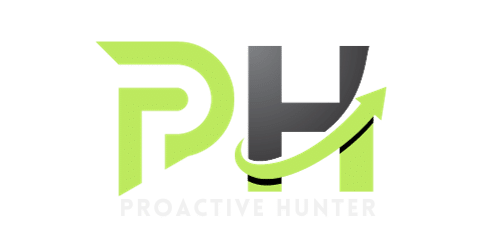In the world of smartwatches, Apple and Google are major players, each offering unique features and capabilities.
In this comparison, we will talk about Apple vs Google Watch from operating systems to design, app ecosystems, and fitness tracking.
Ultimately, your choice will depend on your preferences and priorities, whether you favor the user-friendly Apple Watch or the versatile Google Watch.
Apple vs Google Watch: Specs Comparison
| Specifications | ||
| Apple Watch | Google Watch | |
| Display | 45mm 396 by 484 pixels 1143 sq mm display area Always-On Retina LTPO OLED display Up to 1000 nits brightness | Custom 3D Corning® Gorilla® Glass 5320 ppi AMOLED display with DCI-P3 colorBrightness boosts up to 1000 nitsAlways-on display |
| Chip | S8 SiP with 64-bit dual-core processorW3 Apple wireless chipU1 chip (Ultra Wideband)11 | Qualcomm 5100Cortex M33 co-processorWear OS 4.0 |
| Storage | 32 GB | 32 GB eMMC flash6 |
| Inside the Box | Apple Watch Series 8Band/LoopApple Watch Magnetic Fast Charger to USB-C Cable (1m) | Google Watch2Active Band (small and large)USB-C Fast Charging CableQuick Start Guide |
| Dimensions | Height: 45mmWidth: 38mmDepth: 10.7mm | Diameter: 41 mmHeight: 12.3 mm |
| Weight | Aluminum GPS + Cellular : 39.1g GPS: 38.8g Stainless Steel GPS + Cellular : 51.5g | 31 g (without band) |
| Connectivity | LTE and UMTS7 GPS + Cellular models Wi-Fi 802.11b/g/n 2.4GHz and 5GHz Bluetooth 5.3 | 4G LTE and UMTS2Bluetooth® 5.0Wi-Fi 802.11 b/g/n 2.4GHzNFC |
| Power | 306 mAh (typical)Built-in rechargeable lithium-ion battery24 hours with always-on display USB-C® Fast Charging Cable | CompassAltimeterRed and infrared sensors for oxygen saturation (SpO2) monitoring7Multipurpose electrical sensors compatible with ECG app8Multi-path optical heart rate sensor93-axis accelerometerGyroscopeAmbient light sensorElectrical sensor to measure skin conductance (cEDA) for body response tracking skin temperature sensor10BarometerMagnetometer |
| Sensors | L1 GPS, GLONASS, Galileo, QZSS, and BeiDouCompassAlways-on altimeterCertified IP6X dust resistant2Blood oxygen sensor(Blood Oxygen app)4Electrical heart sensor(ECG app)5Third-generation optical heart sensorHigh-g accelerometerUp to 256 g-forces with Fall Detection and Crash DetectionHigh dynamic range gyroscopeAmbient light sensor | L1 GPS, GLONASS, Galileo, QZSS, and BeiDouCompassAlways-on altimeterCertified IP6X dust resistant2Blood oxygen sensor(Blood Oxygen app)4Electrical heart sensor(ECG app)5Third-generation optical heart sensorHigh-g accelerometer to 256 g-forces with Fall Detection and Crash DetectionHigh dynamic range gyroscopeAmbient light sensor |
Apple vs Google Watch: An Overview
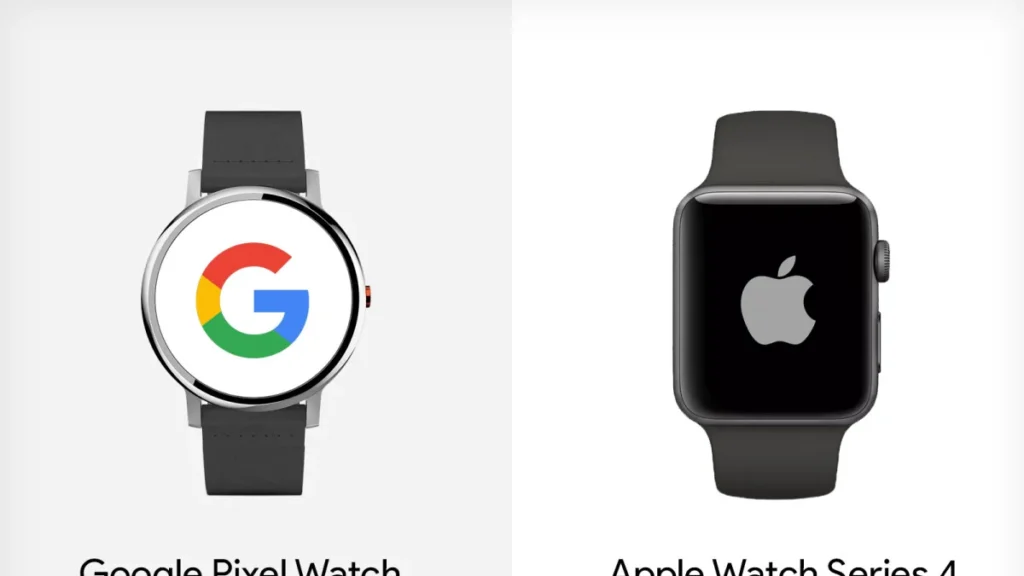
When it comes to smartwatches, Apple and Google are two of the biggest players in the game.
Both offer a wide range of features and capabilities, but there are some key differences between the two that are worth considering before making a purchase.
One of the biggest differences between the two watches is the operating system.
Apple Watch runs on watchOS, while Google Watch runs on Wear OS.
While both operating systems have their strengths and weaknesses, watchOS tends to be more user-friendly and intuitive, while Wear OS offers more customization options.
Another key difference is the app ecosystem. Apple Watch has a more robust app selection, with many popular apps available exclusively on the platform. Google Watch, on the other hand, offers more flexibility when it comes to third-party apps and integrates well with Google services like Google Assistant and Google Maps.
When it comes to fitness tracking, both watches offer a range of features, including heart rate monitoring, step tracking, and workout tracking.
Apple Watch tends to be more accurate when it comes to tracking metrics like heart rate and calories burned, while Google Watch offers more in-depth workout tracking and integration with Fitbit.
In terms of design, both watches offer a range of styles and customization options.
Apple Watch tends to have a more premium look and feel, with options for stainless steel and ceramic cases.
Google Watch, on the other hand, offers more variety in terms of size and style, with options for both men and women.
Apple vs Google Watch: Features Comparison

Operating System
Both the Apple Watch and Google Watch have their own operating systems. It uses watchOS while the Pixel Watch uses Wear OS.
WatchOS is exclusive to Apple Watches and offers a more streamlined and intuitive interface. On the other hand, Wear OS is compatible with both Android and iOS devices, making it a more versatile option.
Design and Display
The Apple Watch has a square-shaped display with rounded corners, while the Google Watch has a circular display.
Both watches come in various sizes and finishes, allowing you to choose the one that suits your style.
The Apple Watch has a slightly larger display than the Pixel Watch, but the Pixel Watch has a higher resolution.
Battery Life
When it comes to battery life, both watches battery performance results are quite similar.
Both watches can last up to 18 hours on a single charge. However, the battery life may vary depending on usage and settings.
Health and Fitness Tracking
The Apple Watch has a blood oxygen sensor, but the Google Watch does not.
The Google Watch has a sleep tracker and a stress tracker, but the Apple Watch does not have a dedicated stress tracker.
The Apple Watch can track heart rate variability (HRV), which can be used to assess stress levels.
Both watches can track your workouts, steps, and calories burned, but the Apple Watch has a wider range of workout-tracking features.
Connectivity
The Apple Watch and the Google Watch offer various connectivity options.
Both watches have Wi-Fi and Bluetooth connectivity, allowing you to connect to your phone, headphones, and other devices.
The Apple Watch also has cellular connectivity, allowing you to make calls and send texts without your phone. While the Google Watch, however, does not have cellular connectivity.
Apple vs Google Watch: User Experience

When it comes to user experience, both watches excel in their own ways.
The Apple Watch offers a seamless experience for iPhone users, with the ability to make and receive calls and texts, access Siri, and control music playback directly from the watch.
The watch also offers a wide range of health and fitness features, including heart rate monitoring, ECG readings, and workout tracking.
The watch’s Digital Crown and side button make it easy to navigate through menus and apps, while the always-on display ensures that you can always see the time and your important notifications.
On the other hand, the Google Watch offers a more customizable experience for Android users.
The watch runs on Google’s Wear OS platform, which allows for a wide range of third-party apps and watch faces.
The watch also offers built-in Google Assistant integration, allowing you to use your voice to control your smart home devices, set reminders, and more.
The watch’s rotating crown and touchscreen make it easy to navigate through menus and apps, while the watch’s ambient mode ensures that you can always see the time and your notifications without having to wake up the watch.
Market Share and Popularity
When it comes to smartwatches, Apple and Google are the two biggest players in the market.
According to a report, Apple held the largest share of the global smartwatch market in 2022, with a 36.1% share, while Samsung came in second with a 10.1% share.
Google’s Wear OS, which powers smartwatches from a variety of brands, including Fossil and Mobvoi, had a 4.1% share of the market.
Apple’s dominance in the smartwatch market can be attributed to the popularity of its Apple Watch.
In 2022, the Apple Watch accounted for 34.1% of all smartwatch shipments and 60% of the revenue for the entire market globally, according to Counterpoint Research.
The Apple Watch has become a status symbol and a must-have accessory for many iPhone users, thanks to its sleek design, advanced features, and seamless integration with other Apple devices.
On the other hand, Google’s Wear OS has struggled to gain traction in the smartwatch market.
However, the recent partnership between Google and Samsung to develop a new unified platform for wearables could change that.
According to a report by Insider Intelligence, the new platform could take market share away from Apple’s WatchOS, which currently dominates the smartwatch market.
In terms of popularity, the Apple Watch is the clear winner. It has a loyal fan base and a strong brand reputation that has helped it maintain its position as the top-selling smartwatch.
However, Google’s new platform could provide some much-needed competition and shake up the smartwatch market.
It remains to be seen whether the new platform will be able to challenge Apple’s dominance, but it’s certainly a step in the right direction for Google and its Wear OS.
Read Also: HoverAir X1 Comprehensive Review
Price Comparison
| Image | Product | Features | Price |
Our Pick1  | Apple Watch | Smart watch with Health fitness | |
2  | Google watch |
|
To Conclude
In the end, the choice between the Apple Watch and Google Watch comes down to personal preference and what features are most important to you.
Both watches offer similar features such as fitness tracking, voice assistants, and mobile payments.
The Apple Watch has a wider range of third-party apps available, while the Google Watch has a more open ecosystem for developers to create new apps.
It’s up to you to decide which watch fits your lifestyle and needs best.
Whether you prefer the sleek and polished Apple Watch or the customizable and open Google Pixel Watch, both watches offer a great set of features for the modern smartwatch user.